"Big T, little t" – Thoughts on Technology Skills in Technology Studies
Posted in The Gnovis Blog
Here in Georgetown’s Communication, Culture and Technology (CCT) program, the students have informally divided themselves into CCT ("CC-Big-T") and CCt ("CC-little-t"). The implication, for the benefit of outside readers, is that some of us, the little-t’s, while comfortable working with theories of technology, are not comfortable working with technology itself. There is, without trivializing a very important term, a digital divide in our midst.
This actually doesn’t surprise me, particularly after a recent study showed that students aren’t as web-savvy as we generally assume. What’s true of college freshman, born in 1990, is likely even more true of graduate students born between 1970 and 1986, even students of technology theory. I’ve spent enough hours explaining RSS, podcasting, and wikis to know that most people just don’t get this stuff, even people who are really into technology.
What did surprise me, however, was a comment made by one of my peers on the last day of class this semester, which was something like this:
"The single most valuable thing I learned in this class was how to use Google Reader."
As someone with a very strong background in technology (very big T), and also someone who believes that the changes to the web in the last five years are FAR more important than the previous 20 years, I found this statement both appalling and encouraging. It was encouraging because it confirmed my above beliefs, and also confirmed that there is a big demand for education in these areas. It was appalling, on the other hand, because, if the statement is true, then it is unsettling that the most valuable thing this student learned was something that only made it into our class because, on one particular day, I felt a little inspired and asked the professor to let me do some technology demos. It wasn’t supposed to be a part of the curriculum. Should it have been?
This is leading me towards what I think is a pretty important question: Is there a need for technology skills training in the field of technology studies? Or perhaps, more generally, in all of the fields that funnel into the CCT program and similar programs around the country? I often think about skills training, as well, at my part-time job at a DC non-profit, where at least 50 interns join us throughout the year — most of them coming from research fields — and leave with zero training on the use of technology in research. Is all of this technology doing academia any good, if scholars don’t know how to use it?
Let’s look at a specific example: Zotero. Zotero is amazing. I know this because I’ve seen it in action, I’ve seen how it can make the tedious work of managing citations into an effortless experience, and how it can accelerate research and writing. I also can’t figure the damn thing out. I’m a technology wizard, but this amazing tool is completely useless to me because I haven’t learned how to use it. I’m sure I’m not alone. I’m not picking on Zotero, I’m just pointing out that there is a disconnect, here, between skills and theory, which academics are particularly vulnerable to.
Another example: open source. This is a term that gets tossed around a lot in technology studies, usually incorrectly. Linux is open source. MP3 sharing is not. Neither is Wikipedia, though it happens to run on open source software. Open source is a software movement characterized by a particular approach to development, distribution, and licensing. Like MP3 sharing and Wikipedia, open source software is raising important challenges to conventional thinking about copyright, property rights, and knowledge itself, but these things should fall under some different umbrella — open culture, commons based approaches, even wikinomics. But not open source.
What should be done about this disconnect between theory and functional skills? For starters, I’d like to point out that the web today is not nearly as hard to use as the web in 1999. It’s more confusing, yes, but not more difficult to use. Why? Because now the web provides answers about its own problems.
Example: Don’t understand RSS? Watch this:
This video comes from a YouTube channel that explains lots of cool concepts , including Twitter (WTF?), social networking, wikis, blogs, and, for some reason, zombies.
My point? The resources are out there. I love higher education, but I question whether it can provide the skills training that CC-little-t needs, and I think it may need to fall on the students to collaborate and learn these skills on thier own. Fortunately, the internet can help… that’s what it does. Technology evolves much faster than higher education, which means that CC-little-t needs to look to CC-Big-T, or even to T itself, to make sense of it all.
So, regardless of how big your T is, this is a bit of a call to arms… let’s make tech skill development a bigger priority in CCT. Don’t understand Twitter? Ask a Big-T or, better yet, create a Twitter account and tweet your questions to a Big-T. Want to learn about wikis? Go to wikipedia and edit a page so it says something completely false… then watch the page, watch its history tab, and watch its discussion tab to see how your lies are corrected. Corner a Big-T in the computer lab and ask her what her 5 favorite tech tools are. Then ask her again once a month until she graduates. Then start again.
Here are my five, for the record:
- Del.icio.us – your bookmarks follow you everywhere, and you can share them with your friends.
- Google Reader – Stop going to websites… let them come to you.
- Zotero – I know, I should probably learn it before I recommend it… but it’s just so awesome that I can’t help myself.
- FireBug – This one is pretty intimidating, but its the best web development tool I’ve ever seen, and it can help you learn how websites are built even if you aren’t into development.
- Twitter – To techies this is old hat, but its still gaining traction in the mainstream world. Hop on before you miss it.
I really wanted to include Drupal on this list, but it seemed a little too narrow for this audience. I’ll also promote OpenOffice (and NeoOffice for Mac users) and Google Docs as free alternatives to MS-Office, and slideshare, my new favorite tool for putting Powerpoint slideshows online.
Don’t know what I’m talking about? Give them a whirl. Click around. And if you get lost, just ask. We’re in this together.